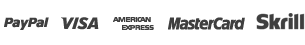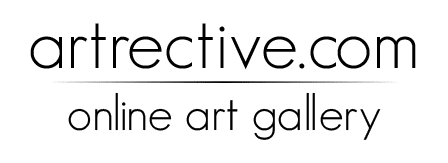
Product successfully added to your shopping cart
There are 0 items in your cart. There is 1 item in your cart.
Welcome Login
Category
FAQ
To create a new account, you must first register. To do this click below the shopping cart icon on "register". Enter your personal email address, click on create account and follow the instructions. To complete your registration, you will receive a confirmation e -mail by us. We would like to point out that we never disclose your personal data to any third party at any time. Your personal information is secured by an encrypted database and merely to carry out an order on your behalf. If you have any problems with the creation of your customer account, then please contact us.
No, we appreciate your interest in our site , thus the creation and use your customer account is free.
Your account is rich of features:
- history and details of your orders
- your refunds
- your adress and personal data
- your wish list
If you want to call one of these points, then log on using your previously created account and click on your personal name, under the shopping cart icon.
Subscribe to your account, click on your personal name under the shoppingcart-icon and open the item "your addresses". From this point you can change your personal address, add, delete and enter a new address.
Subscribe to your account, click on your personal name under the shoppingcart-icon and open the item "personal information". From this point you can change your personal information. Please enter only truthful information, otherwise we are not able to process your order correctly.
Subscribe to your account, click on your personal name under the shoppingcart-icon and open the point "personal information". Remove the hack "subscribe to our newsletter" then click the "confirm" button.
You are already logged into your account, then click on your name. You are now in your account summary. Select "wish-list". If you have already created one or more wishlists, then you will see an overview. Your wishlist is equipped with several features so you can also send your wishlist to friends. Assign your favorites appropriate priorities. If you want to remove a product from your wishlist, then click on the "x" . Do you want to remove the entire wishlist, then click the "delete" button. Please note you can not restore deleted wishlists.
Keep your favorites in evidence, add your favorite artwork with "add to your wishlist" to your personal wishlist by clicking on . Your wishlist is only visible to you, other visitors can not access it. Note that you must first create an account for the use of a wish list. Creating an account is free and does not contain any liabilities.
We honest regret that you left us, but we respect your right to privacy and to put a complete deletion of your personal data in order without delay. For cancellation, please contact us in writing, you will receive a separate confirmation e-mail that the cancellation of your data has been completed.
If you have already received a written confirmation of the complete deletion of your account on our site, we are no longer possible to restore your account. In this case, simply create a new account.
Click on apply and then select "forgot password". Enter your e-mail address, you used to register with us, and click 'request password". You will receive an immediate automated e-mail with instructions. Follow the steps and change your password on your account details. Do not show at any time your password to anyone. If you still have trouble with your password or your registration, please contact us by phone or through our contact form.
Insert the desired product to cart. By clicking on the button "add to cart", the product is added to your cart. A confirmation shows already what products are in your shopping cart and related shipping costs that result from it. You do not have even the possibility to change the shipping service, therefore your shipping costs may change over the order, depending on choosing other shipping services. Before you complete an order completel, you will be presented with your final cost, upon confirmation of this is fixed and no longer changes in your amount.
1) Insert your desired product to the cart by clicking "add to cart".
2) A window stands out with the choices "continue shopping" or "proceed to checkout".
If you want more items shopping, click "continue shopping".
If you want to complete your purchase, then click "proceed to checkout".
3) After clicking on "proceed to checkout", you are now in the order summary. Here you will find the items you have placed in your shopping cart. Furthermore, the item price, shipping cost and the actual total price are excellent. Remove the turn is ended control rule (incl. / excl. VAT), you find in the article view themselves. They get in all cases, regardless of getting a bill in the applied control rule is again clearly stated. The total price of the respective control rule is already applied.
If you already have an account, then you will see your shipping and billing address displayed in the lower section. Should an error be included, then you can correct it by clicking "edit".
If you do not have an account, please enter your e-mail address and click on the button "create account". On the next page enter your further information. Please note that fields are marked with an * are requiered. Then click on "register".
Enter on the following page your address and click on "next".
Check the following page on the data entered. If you want to tell us something about your order, please enter this in the appropriate field.
4) You are now able to see the different shipping methods. The total price already includes the shipping costs. If you opt for a pickup, then please select the appropriate item. You get immediately (by phone / in writing) contacted by us. Please note that the shipping costs at a pickup reduces the total price.
If you wish your shipment packaged as a gift, then select the appropriate item. Please note if your order is packaged as a gift, the shippment will not contain any bill. You will receive the bill in this case from us via e-mail, sent to you by registered e-mail address.
5) Carefully check our Terms and Conditions (= AGB). Our Terms and Conditions, are able to download or print with this link. You may need a pdf reader for correct display.
Then click "next".
6) Select your desired payment. In order to provide you with a safe and modern payment environment, we outsourced the whole payment process via an external payment provider. You will be directed to the corresponding page. Please note for this operation the terms and conditions of payment provider are valid.
7) Confirm your order by clicking on the "buy" button. You will immediately receive a confirmation e-mail.
If you did not receive any shipping confirmation by e-mail, we may revise your change at any time. Please contact us by phone or through our contact section. Please have your order number ready, so we can respond quickly to your concerns.
Login to your account, then open your account and click on "history and details of your orders" Alternatively, you can click on "your orders" in the footer to access your order history.
We feel responsible towards our environment, so we are using packaging material that has already been used once before, closer, you can learn about it in our ecology post.
Your order will be shipped in a package with high packing effort, this is pressure, shock and moisture to hold. The package supports externally a red mailer, this includes invoice, delivery note and the Opening Manual.
In order to enable a stress-free opening of your package, every shippment comes with a so-called opening manual. The opening manual is a step-by-step guide on how you can open your package carefree and without damage to the artwork. Same time, the opening manual enables a non-destructive opening of the packing material and in case of reclamation/return the package can be used again without generating additional waste.
We regret that there has been a cancellation. You are entitled to pursue a cancellation without a notice for any reason, but we will still ask you to give us the chance to improve. Please share with us what was not to your satisfaction.
For cancellations please make sure that you are already logged into your account.
On the main screen of your account, select "History and details of your orders". Then cancel your order for an additional confirmation. Your cancellation will be confirmed in writing on our part.
We are talking about a cancellation when you withdraw in writing of your purchase contract as long as we have not shipped your order. Cancellation is free of charge, in any case, unless you have a customer specific request detected, only this has to be paid. In this case you will once again pointed out separately prior to the conclusion of forward.
We talk about a complaint when you have resigned in writing of your purchase contract, but we have already sent your order. In this case, please refer to the following three points.
We regret that there has been a complaint. You are entitled to pursue a claim without giving any reason, we ask you to still give us the chance to improve. Please Share with us what was not to your satisfaction / is.
In the case of a complaint, please make a written response to contact us. You will receive an e-mail with your return ticket and further instructions.
For legal reasons we would like to point out at this juncture that the return is at your costs and risks. It is up to you whether you insure the return accordingly. We recommend, however, important to choose the packaging material with your shipment has already come. Please do not send packages back to us freight, we will reject and additional costs arise for you, only use the supplied return ticket, sent by us.
After you have complaint by writing with us, we will send you your return ticket. Once your order has arrived to us, it will be checked for any damages. If the artwork is intact and in a salable value, you will have two options:
1) The value of goods will be transferred back to your bank account. Please note, we can not refund the shipping charges.
2) The value of goods will be credited in your customer account for future orders. Again, please note, we can not refund the shipping cost. If you choose this option, we can not transfer the value of goods to your bank account at any time later. You can request a voucher to the value of goods and give to others, like friends or family.
You will receive an e-mail about our current approach and your current status. You can alternatively view your status on your account under "my merchandise returns". If you do not receive a status update from us after a long time, please contact us.
We are currently working on the implementation of an efficient payment modules with different payment options. Therefore, we are sorry to tell you there is only a transfer to our bank account possible. For the safety regulations your payment provider is responsible. Incoming transfers and related account information will be kept strictly confidential and will never be passed to third parties. Nourish information about our privacy policy, please visit legal notices.
Currently we are working together with the Austrian Post and UPS. We are trying to expand our shipping services through the implementation of a powerful module.
You also have the option to pick up your order from our location. If you choose this method, then select when ordering the "pick-up form" option. After you have successfully completed your order, we will contact you regarding an appointment.
Security and consistency is an important topic to us, so we have outsourced the entire payment process to external payment provider.
Why?
The main advantage of external payment providers is that they can provide greater resources. To use these advanced encryption methods and thus guarantee a constant secure payment process. Furthermore this is in an external payment provider to an independent party. As a customer you are additionally insured under the buyer protection with every of your payment.
We have invested a lot of time in an optimal presentation of artworks.
Move the cursor to the artwork, if a different view is available, it will be immediately displayed.
Open the artwork with a click. You are now in the product detail view.
Hold your cursor over the product photo, it will open immediately a temporary window with a high resolution view. By scrolling, you can zoom into the image accordingly. Click the arrows or press the arrow keys to switch between the different product photos. To leave the full-screen view, click on the "x" or press the "esc" key.
Select between artist, description and dimensions.
To write a comment, please log in to your account. Then select the artwork and click custom comment. Click again on "Write the first customer review!". You can express your personal evaluation by awarding stars, there are 5 stars for the best rating and one star for the worst rating. Please note your customer review must be enabled by us, so your comment does not appear immediately.
For sharing a piece of art on your social media network, select "share on facebook" or use directly one of the social icons. If you want to recommend via classic mail, select "send to a friend". In the open dialog box, enter the name and the e-mail address of your friend. We would like to point out at this juncture that we use the e-mail address only for notifying your recommendation. We do not share your data to third parties at any time. The address you entered is not used for a newsletter subscription from us.
The product code is used to unify any artwork. The product code is derived from the need, as several works of art can carry redundant name. Furthermore, the product code is helpful in any consultations or requests from the client.
The tax rule provides information about whether the artwork with the statutory sales tax or no tax is shown. The tax rule has no real impact for a private client. One speaks of B2C, which means business-to-customer. As a private customer it is not entitled to deduct VAT, it also draws no real advantage. The listed price therefore is the final price.
The tax rule depends on the contractual relationship in which the artist is to us. If the artist creates his bills himself, then we are in this case only the exchange partner, it can therefore be obtained items with sales tax. If we trade artworks on our behalf, these are reported with sales tax or value added tax. In any case, the work of art is always marked with the regarding tax rule.
Regardless of which tax rule comes into play, you will receive an invoice in which all items are disclosed recognizable on the applied tax rule.